Table of Contents
Intro
Nowadays, having a good website is a vital element of running a successful business. A projected 8 in 10 buyers use the internet to discover more about services and goods before making a purchasing decision, according to research. It is possible that a company without a website may miss out on this opportunity and, as a result, lose out on sales.
A time was when businesses had to choose between hiring an in-house expert with an annual income to develop and manage a website or turning to specialized web designers who might demand hundreds of dollars for a simple web design in order to launch a new website.
Since many businesses couldn’t afford to hire a professional web designer, simple website construction tools were developed by organizations that intended to serve businesses that didn’t have web design knowledge or a large budget to hire a professional to build their website. In order to simplify and enhance the web design process, website development services are offered.
These technologies are generally designed to provide firms with a complete solution for establishing an online presence. Users may pick from a variety of pre-designed templates or themes, and then utilize the user-friendly design interface to tailor their website to their specific requirements.
Several of the common web building services require no coding knowledge in order to establish a website, and some claim that businesses can design and publish a great website in as little as a few hours utilizing their services.
Increased functionality of website creation services has occurred as technology has progressed and new web design solutions have entered the industry. It takes only a few clicks of the mouse for users of all skill levels to integrate key services such as promotional methods, membership services, and e-commerce sites, among other things.
What to Consider When Selecting a Website Builder
Features
In spite of the fact that most website builders provide the same fundamental functionality, many of them have their own brand elements that may render them more desirable to specific enterprises. One simple method to categorize website development services into two groups would be to distinguish between specialized e-commerce providers and regular website developers. A small amount of overlap exists since some website builders provide e-commerce facilities; however, they are often offered as add-on features and are not included in the bottom-tier price plans.
Pricing
Many website builders have both free and paid versions, with paid plans ranging from a few thousand dollars per month to several thousand dollars per month. Of course, the variety of features available with premium plans differs from one website building service to the next, depending on the provider. Basic website building tools, which allow businesses to establish a simple website with vital information and a blog, tend to be found at the lower end of the scale of website building tools. The high-quality e-commerce solutions that are available at the opposite end of the price range are jam-packed with features to assist businesses in selling their items online and expanding their consumer reach. For any organization, budgeting and identifying the most crucial aspects of the business are critical. For example, a company that does not intend to sell its products online does not require the more costly e-commerce website building services.
Utilization Ease
Website builders are designed for those who have little or no prior expertise with web design. These technologies are designed to save users time and money by completing a large portion of the effort for them. The ease with which a website builder may be used should be among the most significant elements to consider, particularly for those who are complete novices and have no prior coding expertise. A higher level of customizability is available with certain website builders for sophisticated users who wish to explore some rudimentary programming and custom design.
Customer Service
When developing a website, especially one that is intended for new visitors, it is possible that issues or problems will arise that will need to be resolved. The importance of customer service may be less important to advanced users, but new customers may want to seek a supplier that offers a robust customer support base that includes workshops, extensive information publications, webinars, communities, and live chat assistance. Some web frameworks only provide advanced customer assistance to customers that purchase at a higher pricing tier. Customer service is vital to companies, so they should be certain that the supplier and plan they choose give the quality of service that they anticipate.
Why Your Small Business Needs a Website Builder
Setup is simple and quick.
It takes minutes to get your new website up and running if you use one of the many website builders available. Using pre-designed web pages, pre-formatted templates, and apps and tools that are already ready to be used, site builders make the entire website building process a breeze.
Everything you need to do is select a style you like, enter your material, and push on the ‘Publish’ button to have your website live. There is no need to be concerned about repairing an HTML issue, enabling you to devote your time and energy to developing interesting content for your visitors.
100% Personalization
You have complete control over the general feel and appearance of your website when you design it. Website builders provide you with the tools you need to create a site that is tailored to your company’s needs, allowing you to customize the design, colors, and style. This enables you to quickly and efficiently personalize your website to suit your preferences and requirements.
If necessary, you may also make changes to your website as part of the design process, and you can do so from any device. In light of the fact that web frameworks are internet-based, your web files will be stored on the service provider’s server rather than on your PC.
There is no requirement to code
The finest website builders are ones that are built for those who have little or no technical background. An ordinary person can only enter in text, upload photos, modify and edit essential components with just a click or drag of a mouse when a drag-and-drop technology and an intuitive user interface are used. All of this is accomplished without the need to create or modify a single line of code.
Perfect for those who are just starting off
Website builders are renowned for their simplicity of use, making them ideal for novices. Even for people who struggle with technology, a great web builder should not need a significant amount of time to get familiar with it. The precise structure and characteristics of various brands available on the market may differ from one another. Most website builders, on the other hand, are meant to be straightforward for all users, allowing users to drag and drop as much as they like. If you own a start-up or a small business, web frameworks are also a convenient alternative.
A website that is optimized for mobile devices
When creating a website, among the most common mistakes business owners make is failing to make it mobile-friendly, which is a critical mistake. Increasing numbers of consumers are browsing and purchasing online via their portable devices, with mobile devices accounting for up to 70% of all web traffic in some instances. By using a responsive template in your website builder, you may design a website that is optimized for mobile devices. Because this site design makes use of the same URLs and HTML, the appearance of your site should stay consistent even when accessed from a variety of various types of devices.
Updates may be made from any location
As previously said, site builders operate entirely online, allowing you to log in and make changes to your website from any computer with an internet connection and a web browser.
You can make adjustments from your device if you’re on vacation, or from your device if you have a remote employee who’s working from their own home. It doesn’t get much simpler than this. It is just necessary that you know the URL of your website builder as well as your login credentials in order to make changes to your website.
Templates that have already been designed
Site builders also provide pre-designed website templates that may be utilized as-is or altered to meet specific needs. Free themes and third-party designs are available from the best website builders, and you may customize your website with them. Some of the themes may also be appropriate for certain small companies or blog niches.
Choosing the Right Website Builder
How to select the most appropriate website builder When a company is contemplating employing a website builder, the first step it should do is to conduct an analysis of the company’s requirements. What qualities are absolutely necessary, and which aspects are merely desirable? Understanding the functionality needed for the company website simplifies the process of narrowing the search and selecting the best website builder. Here are some things that businesses should ask themselves before deciding on a solution:
- Will items be available for purchase on the internet? If that’s so, how many goods will be featured on the site, and what is the projected monthly gross sales volume?
- What is the expected number of users that will be engaging with the website? Is it necessary to create several user accounts, or can one individual do everything on their own?
- When it comes to coding and technical understanding, what is your degree of expertise? Is it necessary for the company to utilize a straightforward solution, or does somebody on the staff have the technical know-how to use a more complex website builder?
Best Website Builder for Small Businesses
Shopify
Shopify is by far the most prominent fully-featured e-commerce web platform on the market, with more than 800,000 online businesses to its credit. It integrates your e-commerce web hosting, goods and order management systems, digital marketing, and omnichannel sales all into one platform, saving you time and money. For those looking for a highly integrated digital and in-store sales solution, it even includes a commercial POS, which facilitates in-store sales.
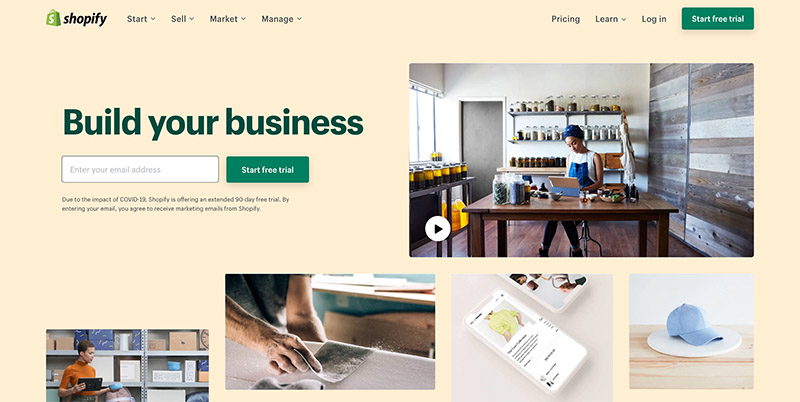
Key features
- Beautiful plug-and-play shop designs (referred to as themes) as well as customization options are available.
- Using Shopify’s easy store setup process, you can be up and running quickly.
- Payments are integrated with Shopify Payments, or you may use your own provider.
- Digital Downloads is a free software that allows you to manage digital goods sales.
- Inventory management tools that are quite effective.
- Shopify Shipping includes ready shipping label printing functionality.
- Facebook Shops, Facebook Messenger, and Instagram are all fully functional social commerce platforms.
- Sales through Amazon and eBay are integrated into one process.
- A comprehensive set of integrated digital marketing tools.
- Mobile card readers are being used to accept payments in person.
- Retailers who want to sell both in-store and online can benefit from a complete Shopify POS solution.
Pros
- Shopify is a fully-hosted platform, which means you won’t have to worry about things like server maintenance or security measures, because Shopify will take care of everything for you.
- You may sell your items through a variety of venues, including online, retail, social media, and so on.
- Shopify accepts payments from over 100 different payment processors, which is an impressive number.
- Shopify sites are known for having fast loading times and good performance.
- With Shopify, you could sell both physical and digital items at the same time.
- It is possible to link your brick-and-mortar store’s Shopify POS system with your online shop if you currently use this solution to accept client payments.
- Store owners may find comprehensive and valuable self-help material on Shopify’s website.
- Compared to other platforms, Shopify’s mobile app is unrivaled; there are a plethora of add-ons that you can install and utilize to expand the capabilities of your business.
- Users have reported that Shopify’s neglected checkout recovery feature has helped them increase their revenues.
- You will have access to a community that is quite active.
Cons
- If you use an external payment gateway, you will be charged an additional transaction fee.
- If you want to take use of Shopify’s more advanced services, you’ll have to pay a much higher monthly subscription.
- Unfortunately, many of the plugins available in Shopify’s Mobile App have a monetary cost associated with them.
- Shopify does not provide email hosting services.
- There is no free plan
- Because you are unable to access your website’s code, modification is restricted to your design, your applications, and Shopify’s built-in features.
- B2B plans do not come in a pre-packaged format.
Pricing
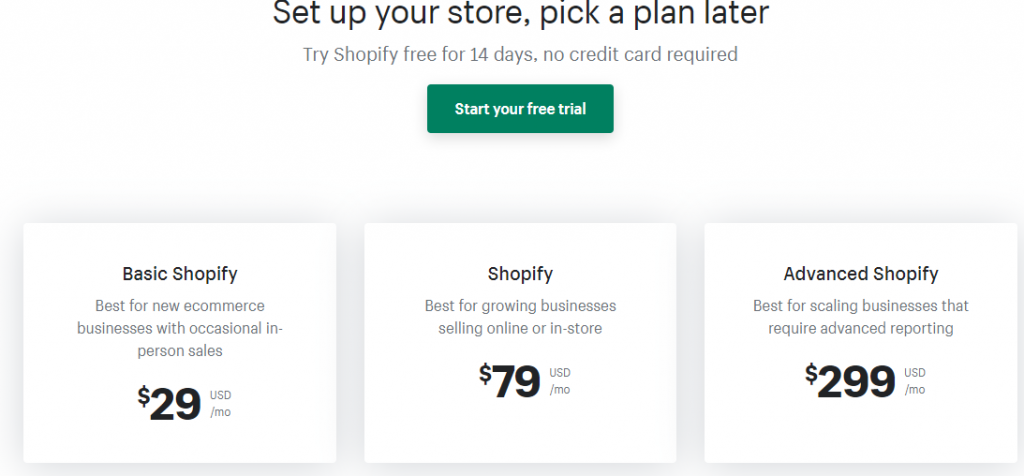
WordPress.com
A whopping 34 percent of all web pages on the internet are powered by WordPress, making it the most widely used website builder in the world. A wide range of personal and commercial blog sites, promotional websites, interactive learning sites, and e-commerce websites may be found on this flexible platform.

According to WordPress, its most prominent e-commerce module, WooCommerce, is presently used by 28 percent of all e-commerce websites globally, accounting for almost 3.5 million online businesses. However, although WooCommerce is the most prominent e-commerce package for WordPress, it is by no means the only one to choose from. With the help of a variety of specialist e-commerce plugins, you may integrate all types of online sales capabilities into your WordPress site.
Key features
- Create a website that is rich in content, including informative articles, videos, and blog entries.
- Create a website in the manner of a shop where you may sell any sort of physical or online product.
- You can sell digital items on their own or in conjunction with other products, subscriptions, or classes on your website.
- Simple addition of a “Buy” button to a blog article will allow you to sell products. For sales funnel marketing, create object landing pages for each item in the sales funnel.
- Set up online educational portals where you can offer single video lessons as well as complete courses that include examinations and certifications.
- Create a website for a restaurant that takes reservations as well as orders for delivery and pickup.
- Accept appointments and offer services in exchange for prepaid reservations or deposits on your credit card.
- Create content that is only accessible to members of a music or e-learning website.
- Develop a subscription box separate site or sell subscriptions with other product sales.
- Payments can be processed through almost any payment processor of your choosing.
Pros
- Customization options are virtually limitless in this case .
- There are many of plugins available for you to choose from.
- There are many of gorgeous themes to select from. Most WordPress themes these days are built with a responsive design in mind.
- WordPress has a stellar reputation in the industry.
- WordPress, which has its origins as a blogging forum, has an admin interface that is simple to navigate. It’s very convenient for users to alter their web sites and submit new material. Moreover, it is quite straightforward to organize your material on this platform (even for newbies).
- WordPress.com does a fantastic job of marketing SEO best practices — there are a plethora of SEO plugins available for download and usage for free, such as Yoast SEO, that you can use to optimize your site.
- WordPress is free and open-source software, which means you and your team may make changes to the source code of your website. It is also fairly unusual for WordPress developers and webmasters to swap snippets of code with one another on the internet. It goes without saying that by utilizing these snippets, you will save a significant amount of time and money.
Cons
- The WordPress platform has a high learning curve for those who are new to the field of web creation.
- WordPress’s extensions and SEO capabilities are only available to those who subscribe to their most costly plan.
- All website upgrades must be installed by you, which may be a time-consuming and labor-intensive undertaking. Users that are into premium WordPress themes, which are generally updated on a regular basis, this might get quite tedious. However, you may have minor formatting difficulties as a result of these modifications, which you will need to address.
- WordPress is an appealing target for hackers since it is an open-source framework, which makes it a good candidate for protection. So that’s something to be on the lookout for.
- Most WordPress themes contain a large amount of superfluous generic code, which causes the site to load more slowly than it should. Because of this, unless you are really knowledgeable about WordPress, it might be difficult to determine which pieces of code can be eliminated.
Pricing
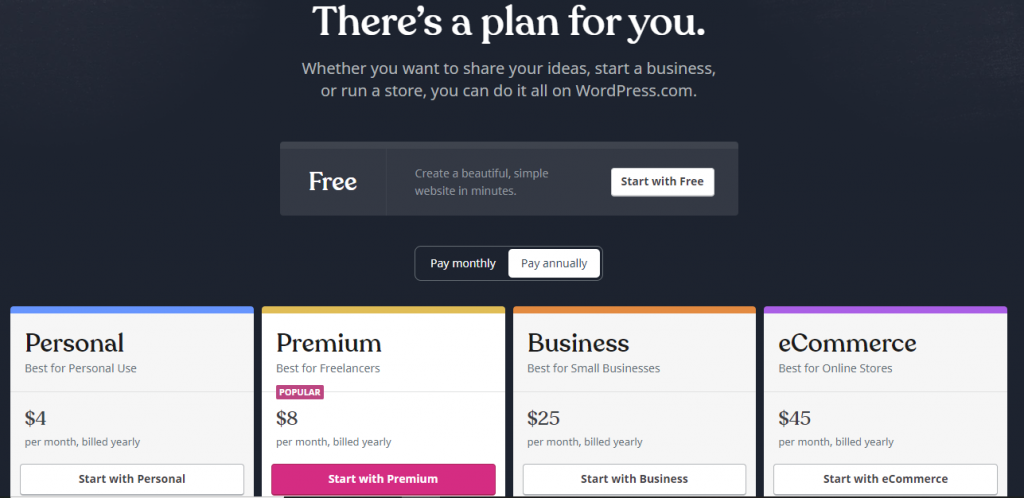
SquareOnline
Incredibly user-friendly, Square Online is an e-commerce website builder for beginners. Its connection with Square is an excellent method for Square customers to branch out into online commerce. In addition, it is the only choice on our list that provides a free subscription model, making it one of the greatest free e-commerce website frameworks for small enterprises on the market.
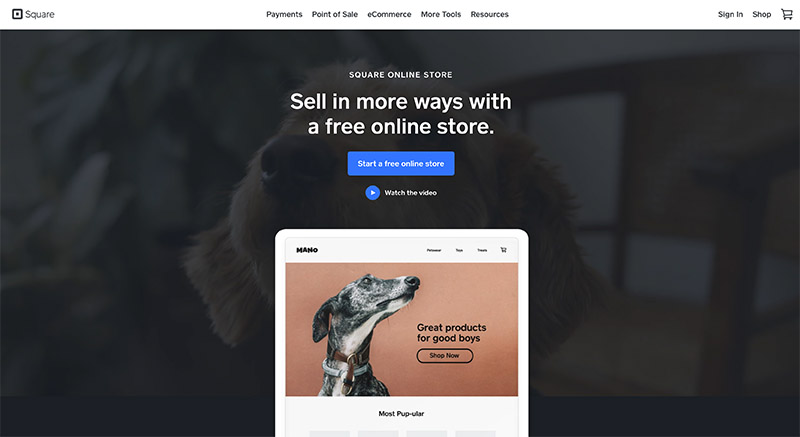
For more information on how to set up a free Square store online, go to the Square dashboard. Therefrom, you can quickly and easily set up your store, equip it with your current items, and handle all of your operations – in person, in-store, and online — in one place using Square.
Key features
- Create a comprehensive, fully-featured e-commerce site for free using our platform.
- Product details and inventory counts may be synced across the Square Point of sale and Square Online shop in a clean and efficient manner.
- Paid options allow you to enhance the functionality of the free Square Online store.
- Instagram should be included into both the free and premium plans, and Facebook Ads should be integrated into the more expensive paid ones.
- Accept online donations on their own or in conjunction with product and service purchases.
- Customers can order items that will be delivered to them or orders that will be picked up by the client.
- Sell services online and in-store, and accept online reservations with prepayments or deposits.
- Advertise Square gift cards and discount coupons on your website.
- Accept online orders for pickup from coffee shops, food trucks, as well as other food and beverage establishments, as well as for delivery.
- Generate customer lists and advertise to customers using Square Marketing features like as targeted email, feedback, and loyalty programs that are embedded into the platform.
Pros
- Square has a predictable price structure that is easy to understand.
- The free choice is really free in perpetuity.
- Square is a payment method that combines all of the features of other payment systems.
- It is quite simple to upload items and begin selling on the internet.
- If you’re currently using Square Point of sale, it’s a fantastic choice for connecting your POS and online shop. It connects smoothly with other ecommerce systems as well.
- Choosing from a large number of high-quality website templates is not difficult.
Cons
- In terms of shipping expenses, Square Online’s policy is appalling. You are unable to charge different rates for goods that require extra shipping. It is possible that not having accessibility to changeable drinking rates will be a significant difficulty based on your product portfolio.
- When compared to its competitors, the company’s customer service and order processing tools are somewhat inadequate in comparison.
- When it comes to Square users, it’s not uncommon to encounter account stability issues.
- Square’s customer service could use to be a little more professional.
- Some Square customers have expressed dissatisfaction with the fact that the company’s more advanced capabilities are only available on its more expensive plans.
Pricing
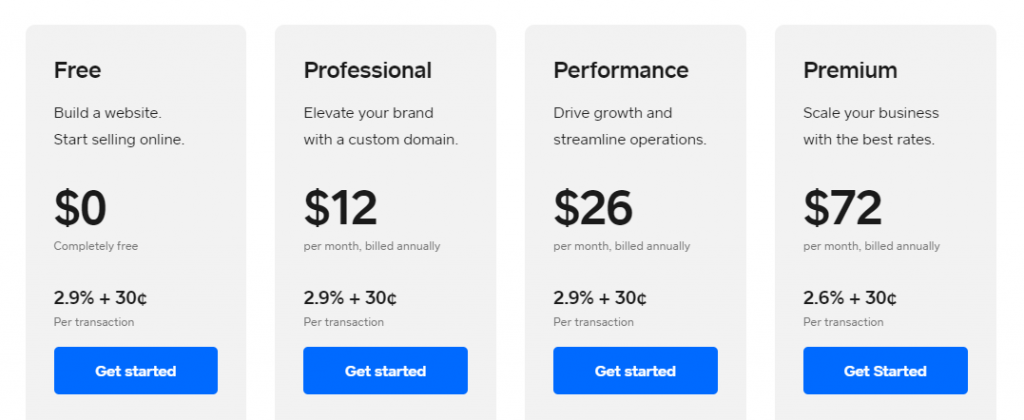
Squarespace
Squarespace is a fully-featured website builder that includes a fantastic array of e-commerce sales capabilities as well as 40 genuinely gorgeous plug-and-play web design templates. It is a good choice for small businesses and startups.
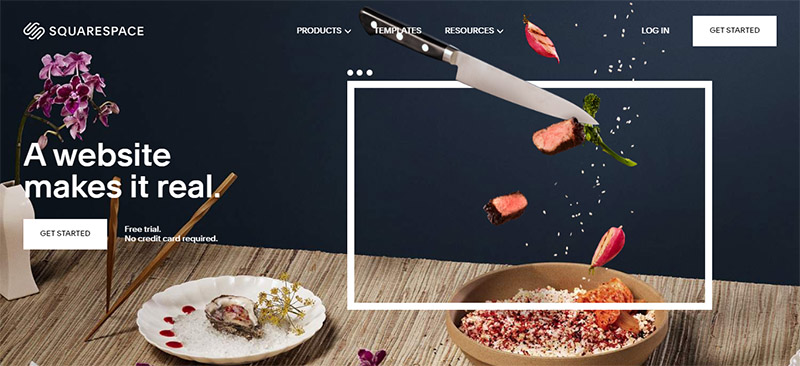
Even a complete novice can quickly and simply construct a personalized, aesthetically attractive website with Squarespace’s drag-and-drop interface. Due to these factors, Squarespace presently hosts almost 2 million websites, which include anything from personal blogs or social galleries to various sorts of e-commerce businesses. This figure is constantly increasing.
key features
- Create an online presence as a blogger influencer, offer items or services online, and generate income through affiliate sales.
- Distribute all sorts of physical items that can be shipped, as well as digital products that can be downloaded.
- Services can be sold online or in-store, and online reservations with advance payment or deposits can be made.
- Build a website that handles online donations only, or one that supports online donations in conjunction with purchases.
- Incorporate paid access to items such as music and online classes into a member content website to increase revenue.
- Create a subscription – based website, or include subscription purchases into your existing collection, to increase revenue.
- Visually arresting designs may help you market your photography, painting, or graphic design skills more effectively.
- Promote events, issue invitations, accept reservations and RSVPs and sell tickets all through the use of the internet.
- Squarespace’s direct integration with Instagram allows you to sell items and services directly from your website.
- Building email lists and putting email marketing plans into action is a breeze with Squarespace’s built-in capabilities.
Pros
- Squarespace is a user-friendly and attractively built platform (it is apparently one of the finest on the market). It allows you to create your own website or blog.
- The free website designs are very beautiful.
- Squarespace offers a wealth of tools for maintaining both an online business and a blog in one place.
- Images may be managed in a variety of ways, which is quite convenient.
- When it comes to moving material from other platforms, there is a wonderful selection of solutions available.
- It’s possible to find hundreds of online fonts to use.
- You have the option of including a video backdrop on your website (this is a rather unique feature!)
- Squarespace connects smoothly with a variety of popular third-party apps, including Google Products, Xero, and Mailchimp, among others. Another feature is the Zapier integration, which allows users to integrate with hundreds of different online apps at the same time.
- Enabling an SSL certificate is a simple process.
- For those who need to build a simple, yet professional-looking logo, Squarespace has an app that may help them do that.
- Also available is the ability to sell and distribute both physical and digital items.
Cons
- Squarespace has a steep learning curve, but it is worth it.
- Your site is not dynamically optimized for mobile compatibility, for example, unless you are utilizing Squarespace’s pre-built blocks. Since there are numerous customization possibilities with Squarespace, it takes some time to become familiar with all of them.
- Squarespace’s search engine optimization capabilities aren’t as extensive as those offered by some of its rivals. For example, it’s difficult to add and edit your rich snippets in a timely manner.
- There is a bug in Squarespace’s editor that causes some of the platform’s functionality to be obscured by menus and the sidebar menu.
- There have been reports that Squarespace is contemplating discontinuing its content export option altogether.
- The ‘Personal Plan’ is very restrictive.
- When it comes to cookie permission, there is little to no assistance for GDPR compliance. This means you’ll have to utilize an external plugin to verify that your website is compatible.
- There is no autosave feature available.
- Squarespace is ideal if you simply want a single level of navigation for your website. For those looking for something a little more difficult, this is not the greatest solution for you.
- Payment gateways such as Payoneer are the only ones that are currently accessible.
- Unlike other website builders, Squarespace does not automatically compute VAT and MOSS rates.
- There is no single-opt-in option for Squarespace’s ‘Email Campaigns’ tool, which makes it a bit expensive.
Pricing

Final Thoughts
That’s all there is to it! You should now be aware of the most effective website builders for small enterprises. Hopefully, this post assisted you in identifying the most appropriate option from among the builders on this list.
If you’re only getting started with your online company, be sure to read our piece on how to decrease shopping cart abandonment to learn more. In addition, using a form to solicit a call back is an excellent method to get extra leads.
